
I have been testing the Surface Pro 4 mobile device / two-in-one Windows 10 computer recently – here are some first impressions:
Windows 10 “Hello” feature with its biometric (camera) login is fast and more convenient way to log in to a mobile device that is constantly closed and opened than e.g. passwords or even a fingerprint reader – you just start the tablet and look at it, and it recognizes you and unlocks (the first times it does this feel almost magical).
After installing few essential pieces of software (and updates to the Windows 10 OS), the next thing one notices is fan noise: the process of Dropbox downloading my data from the cloud heated the system so much that the small vents were really pushing air out; on the other hand, after some OS updates, in regular use Surface Pro 4 seems to be mostly rather quiet and cool device.
The touch-screen pen that attaches to the sides of device with snappy magnets is well designed and functional; however, it takes some time to realise that the Surface Pen works in different way than most other such pointing devices. You cannot navigate, flip or scroll web pages using the pen, for example. Microsoft has decided to disable that functionality, which frankly feels pretty weird. The pen selects and draws, but you need to use your fingers to scroll through pages, that is the Surface way. Changing hands to do such basic things requires some learning. There seems to be also some inconsistency in how the pen works in different applications and OS screens, but I need to experiment further to make sure.
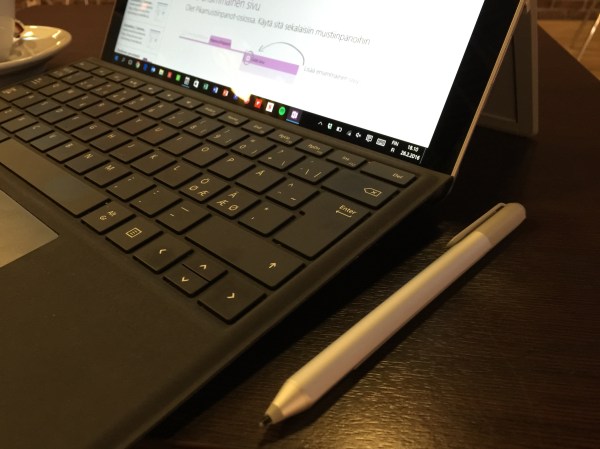 The most essential accessory (apart from Surface Pen) is the Type Cover, which is a pretty good keyboard & touchpad combo. It is not perfect (there is some flex, and a flappy cover is never a solid part of device like a real clamshell laptop keyboard is), but it is much better than many other keyboard covers for mobile devices. Keys have slightly rubbery feel and I cannot get as high typing speed as e.g. with a good ThinkPad keyboard or Logitech K810, for example, but with this keyboard Microsoft is almost there. The touchpad is a smooth glass thing that reacts precisely, is large enough and can handle multitouch (five simultaneous touch points), so gestures work fine. (The double-tap and select actions do not always register, however, as the touchpad is affected if Surface Pro is used in uneven or soft surfaces.) The trick is to develop the necessary skills where you automatically put your hands for some tasks to the touchscreen of Surface display, and for some to the touchpad – and then do some elements in multitasking with keyboard combos (Win-Tab, Ctrl-Tab, Alt-Tab etc.) and even then some tasks with the pen. The form factor of Surface also changes depending whether you use it with the keyboard or not, in landscape or vertical orientation, or whether the OS is in Windows 10 desktop mode or tablet mode (the “Metro” user interface that was introduced in Win 8).
The most essential accessory (apart from Surface Pen) is the Type Cover, which is a pretty good keyboard & touchpad combo. It is not perfect (there is some flex, and a flappy cover is never a solid part of device like a real clamshell laptop keyboard is), but it is much better than many other keyboard covers for mobile devices. Keys have slightly rubbery feel and I cannot get as high typing speed as e.g. with a good ThinkPad keyboard or Logitech K810, for example, but with this keyboard Microsoft is almost there. The touchpad is a smooth glass thing that reacts precisely, is large enough and can handle multitouch (five simultaneous touch points), so gestures work fine. (The double-tap and select actions do not always register, however, as the touchpad is affected if Surface Pro is used in uneven or soft surfaces.) The trick is to develop the necessary skills where you automatically put your hands for some tasks to the touchscreen of Surface display, and for some to the touchpad – and then do some elements in multitasking with keyboard combos (Win-Tab, Ctrl-Tab, Alt-Tab etc.) and even then some tasks with the pen. The form factor of Surface also changes depending whether you use it with the keyboard or not, in landscape or vertical orientation, or whether the OS is in Windows 10 desktop mode or tablet mode (the “Metro” user interface that was introduced in Win 8).
This leads to the key lesson derived from testing Surface Pro 4 so far: it is essentially a “Pro” thing, rather than a casual entertainment and surf board. The lack of really high quality, polished and well-designed apps for Win10 tablet mode emphasises that the key use case still lies at the PC desktop side of things. And there is nothing wrong with that: most professionals will benefit from a fully-powered laptop that can also double as a crisp and sharp tablet for those presentation, negotiation or demo events, for example. Ability to use multiple interaction modalities and control techniques, coupled with flexibility and extensive range of different software (communications, office tools, games, media, arts, design tools, etc.) also means that the scope of uses Surface Pro 4 can handle is really great – but that the entire experience also involves its fair share of complexity. While using an iPad, for example, is so straightforward that you can hand one to your grandma and expect her to manage on her own (mostly), Surface Pro has a mixture of elements that are useful and well designed, but can at least initially confuse even a power user.
Where Microsoft cannot get full points is software finish, however. Particularly the display driver of Surface Pro appears to be still half-finished and buggy: e.g. it is now clear that one should not use the default Windows 10 Edge browser with Surface Pro 4, as entering sleep mode with the Edge open will most likely crash the display driver, and the OS even. It is common to see completely blurred, unreadable text rendered in Edge. Giving up on Edge and using Google Chrome fixes that. Another buggy thing is the way sleep mode is implemented in general. There seems to be quite a lot of Windows software that either stops Surface Pro 4 from entering the sleep mode altogether, or which keeps some processes running so intensely, that the fans keep pushing hot air out even while device is supposed to be “sleeping”, and the battery will run out quickly. (I had to uninstall Skype immediately, and Lync/Skype for Business was as bad.) The battery life is a key interest to any mobile worker, and Microsoft really needs to work on this even more. There are multiple different results in the reviews, done with wildly different settings and processor loads: some claim to get 10+ hours from Surface Pro 4, some say that in heavy use three hours is closer to reality. I still have to test this, but I would say that for typical office use, Surface Pro 4’s battery and the way Windows 10 and its current generation of drivers operate, a full working day (I mean a long working day) is probably too much to ask. This is disappointing, but I think about five hours of real-time use with moderate load and multitasking is all it can do. There might be some battery saving techniques, tweaks to the display brightness etc. that will have an effect, but most users will probably not try anything like that, and just try hunting for a power outlet throughout the day – and that is not a good thing for a cutting edge, professional device that is designed primarily for mobile use in 2016. Making a tablet that is also a PC, capable of running fully powered versions of standard productivity software is not that easy feat.
I think that Surface Pro is still “work in progress”, and there are new system software updates coming out every now and then, fixing the worst bugs (at least sometimes), but much work still remains to be done. But even in its current form, Surface Pro 4 might be the optimal compromise for some – most probably for some experienced Windows power users that have need for all that flexibility and multiple use cases that Surface Pro 4 affords, and who are also willing to find solutions and work-arounds for bugs, and to learn new ways of working and handling their tools, in order to get the most out of this “mobile workstation”.
More information: https://www.microsoft.com/surface/ (Microsoft’s marketing pages for Surface Pro).
Edit: I have now (29 Feb, 2016) been using SP4 for a few full work days, and while using Chrome and avoiding installing any more sleep-messing software (Skype, Lync, Win10 ‘Messaging/Skype Video’ app), the situation has been much better than initially, the battery life remains as the main bottleneck. Perhaps bit over a half of regular, intensive work day, and you need to find the power brick. But what this tool delivers, I love: it is light enough (though more hefty and solid than an iPad, of course), and capable enough to run whatever text, media, graphics software I have thrown at it. Game testing is the next in line, and while I do not have spectacular expectations (this has no powerful discrete graphics card), it should manage some DOTA, Minecraft etc. We’ll see.
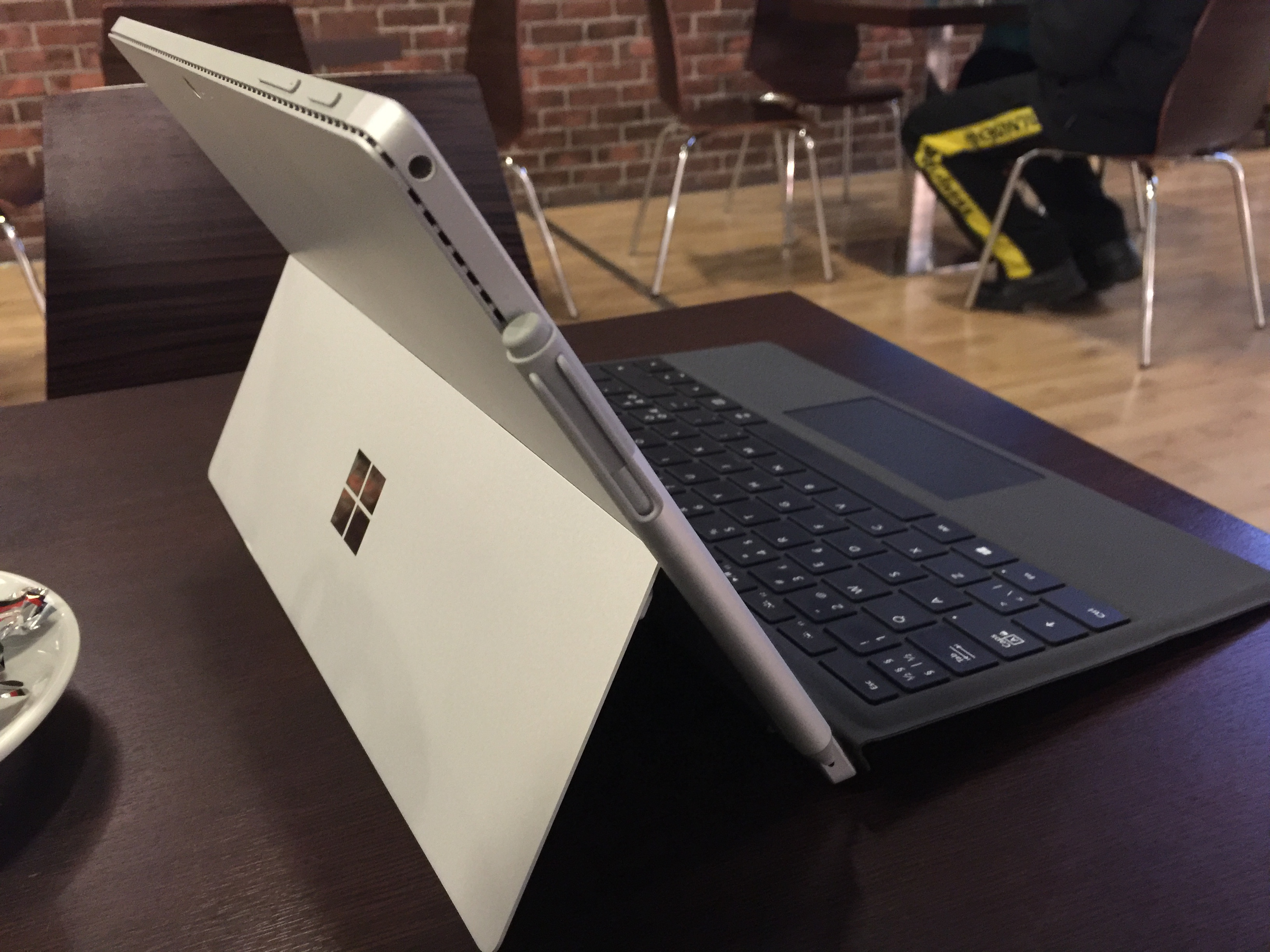


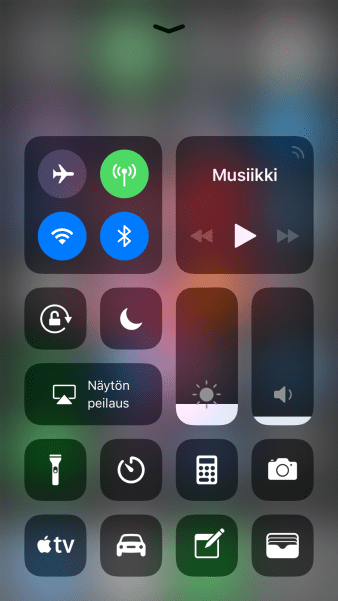



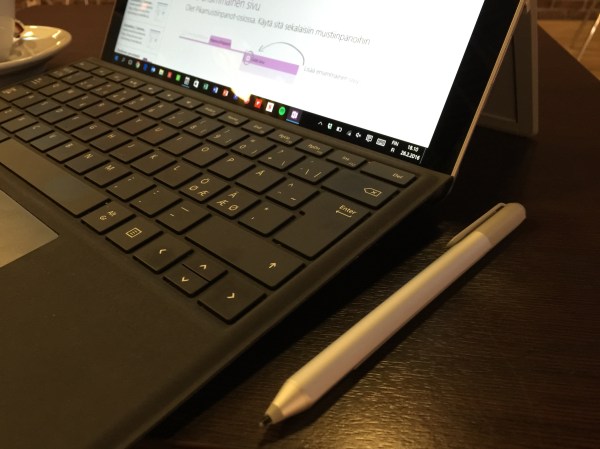 The most essential accessory (apart from Surface Pen) is the Type Cover, which is a pretty good keyboard & touchpad combo. It is not perfect (there is some flex, and a flappy cover is never a solid part of device like a real clamshell laptop keyboard is), but it is much better than many other keyboard covers for mobile devices. Keys have slightly rubbery feel and I cannot get as high typing speed as e.g. with a good ThinkPad keyboard or Logitech K810, for example, but with this keyboard Microsoft is almost there. The touchpad is a smooth glass thing that reacts precisely, is large enough and can handle multitouch (five simultaneous touch points), so gestures work fine. (The double-tap and select actions do not always register, however, as the touchpad is affected if Surface Pro is used in uneven or soft surfaces.) The trick is to develop the necessary skills where you automatically put your hands for some tasks to the touchscreen of Surface display, and for some to the touchpad – and then do some elements in multitasking with keyboard combos (Win-Tab, Ctrl-Tab, Alt-Tab etc.) and even then some tasks with the pen. The form factor of Surface also changes depending whether you use it with the keyboard or not, in landscape or vertical orientation, or whether the OS is in Windows 10 desktop mode or tablet mode (the “Metro” user interface that was introduced in Win 8).
The most essential accessory (apart from Surface Pen) is the Type Cover, which is a pretty good keyboard & touchpad combo. It is not perfect (there is some flex, and a flappy cover is never a solid part of device like a real clamshell laptop keyboard is), but it is much better than many other keyboard covers for mobile devices. Keys have slightly rubbery feel and I cannot get as high typing speed as e.g. with a good ThinkPad keyboard or Logitech K810, for example, but with this keyboard Microsoft is almost there. The touchpad is a smooth glass thing that reacts precisely, is large enough and can handle multitouch (five simultaneous touch points), so gestures work fine. (The double-tap and select actions do not always register, however, as the touchpad is affected if Surface Pro is used in uneven or soft surfaces.) The trick is to develop the necessary skills where you automatically put your hands for some tasks to the touchscreen of Surface display, and for some to the touchpad – and then do some elements in multitasking with keyboard combos (Win-Tab, Ctrl-Tab, Alt-Tab etc.) and even then some tasks with the pen. The form factor of Surface also changes depending whether you use it with the keyboard or not, in landscape or vertical orientation, or whether the OS is in Windows 10 desktop mode or tablet mode (the “Metro” user interface that was introduced in Win 8).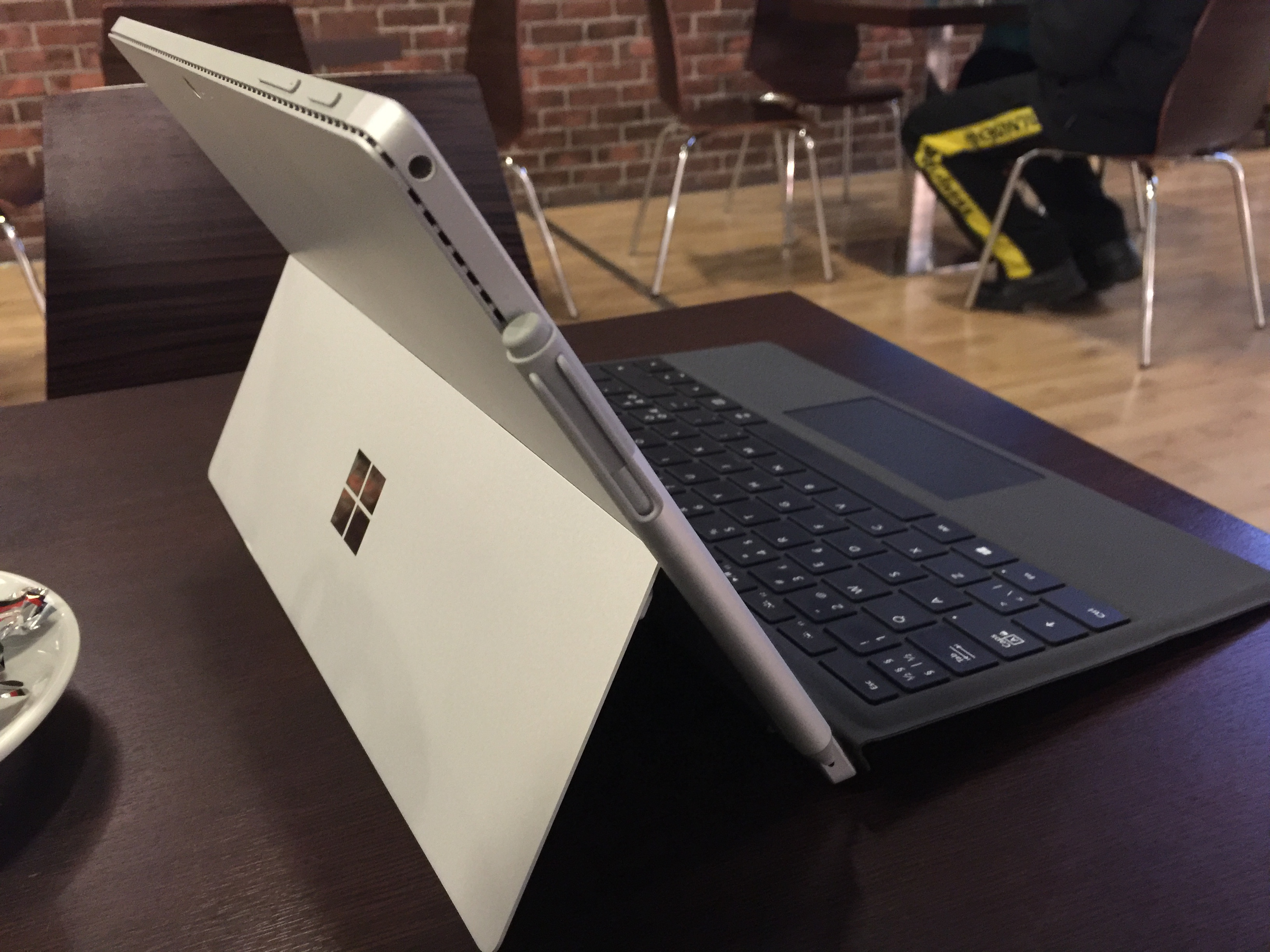
You must be logged in to post a comment.